REDEEM YOUR PLUGIN BOUTIQUE LICENSE CODE – SOR ULTIMATE BUNDLE

Below we will guide you through all necessary steps, to redeem your purchased license code from Plugin Boutique.
You can find the license code on your “My Account” page, it will be listed inside the serial number box. pluginboutique.com/myaccount
WE HIGHLY RECOMMEND, TO CREATE A USER ACCOUNT BEFORE OR DURING THE CHECKOUT.
With a user account, you will have all download links in one place. And in cases, you need to download all product files at a later point of time again, you can re-download all the files from there with no hassle. (Especially on larger products, which contain a high number of single download items, like e.g. SOR Ulitmate Bundle)
HOW TO REDEEM YOUR LICENSE KEY:
STEP 1
Go to the product page of the SOR Ultimate Bundle, and click “Add to cart” to add the product directly to the shopping cart.
STEP 2
Enter your license code from Plugin Boutique on the “Enter Coupon Code” and click “Apply Coupon” in the shopping cart overview.
The entered license code will activate a discount code of 100%.
STEP 3
Click the “Checkout” button below to continue, all you need to do is complete the checkout by entering all of your information.
In the end, click on “Place order” to complete the redemption process.
You should now have access to all download links for the product in your user account (and via email if you used the guest checkout).
Many of the files are more than 1 GB in size, so, depending on the internet connection, the download may in rare cases be interrupted. If that happens, please try to download the affected file again a few minutes later. If you have any problems, you can of course contact our support directly at any time.